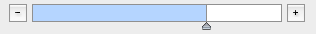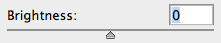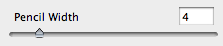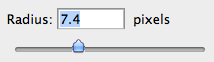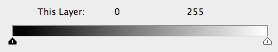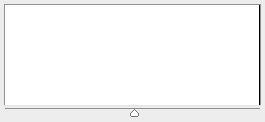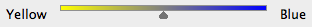The Many Sliders of Photoshop CS4
Preferences > Memory Usage
Adjustments > Brightness/Contrast
Filters
Blur (note the rendering of the thumb arrow)
Layer Blending
Layer Style
Threshold
Color BalanceThings to keep in mind:
- These can be found in just Photoshop; I can't imagine what I'd find elsewhere in the suite. Actually, fine, here's the first one I found in Illustrator CS5:
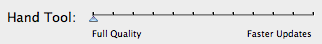
- The most common out of all these seems to be second one, Brightness Adjustment.
- They're all ugly. The only near-acceptable one is the Layer Style slider.
- None of these looks like the standard OS X slider:
Don't mind the special function ones like Layer Blending, however blur takes the piss I mean you can see they even faked the runner under it probably because the UI drawing code used there doesn't support alpha transparency, f'n amature hour if you ask me.
Chances this got fixed in CS5? Oh, wait. They rewrote sections in Adobe Air. None.